AutoHotkey使用指南
本文记录一下所使用的AutoHotkey脚本:
快捷键Ctrl+shift+g使用google搜索剪贴板 (clipboard) 的内容
^+g::
{
Send, ^c
Sleep 50
Run, https://www.google.com/search?q=%clipboard%
Return
}参考资料:
双击选中单词并将其复制到剪贴板 (clipboard),使用golden dict搜索
~LButton::
Loop {
LButtonDown := GetKeyState("LButton","P")
If (!LButtonDown)
Break
}
WaitTime:=DllCall("GetDoubleClickTime")/4000
KeyWait, LButton, D T%WaitTime%
If errorlevel=0
GoSub, Routine
Return
Routine:
{
ifwinactive ahk_class CabinetWClass
{
return
}
clipboard =
send ,^c
ClipWait,1
StringLen, cliplen, clipboard
if cliplen > 20
{
;避免不是英文單字的東西送到GoldenDict去翻譯。
return
}
if cliplen < 2
{
;避免不是英文單字的東西送到GoldenDict去翻譯。
return
}
; send,{Ctrl down}cc{Ctrl up} 可用這行,也可用下行
run D:\Tools\GoldenDict\GoldenDict.exe %clipboard%
}
return参考资料:
在当前目录使用Ctrl+shift+t新建text文件
主要参考资料3
参考资料:
将多个.ahk文件组合为一个脚本 (script)
并无必要,运行多个脚本可以选择性终止脚本
参考资料:
设置脚本开机自启动
- 对脚本创建快捷方式
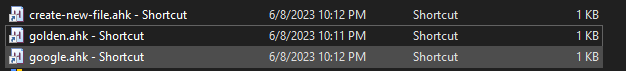
Win+r -> shell:startup:打开开机启动项的放置位置,在C:\Users\A\AppData\Roaming\Microsoft\Windows\Start Menu\Programs\Startup目录。- 将创建的快捷方式放置在上述目录。
参考资料: