IDEA配置
本文记录一下在IDEA中一些好用的配置:
将快捷键更改为VSCode keymap
- 安装VSCode keymap插件:
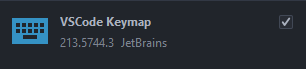
2.打开File->Settings->Keymap,设置Keymap为VSCode:
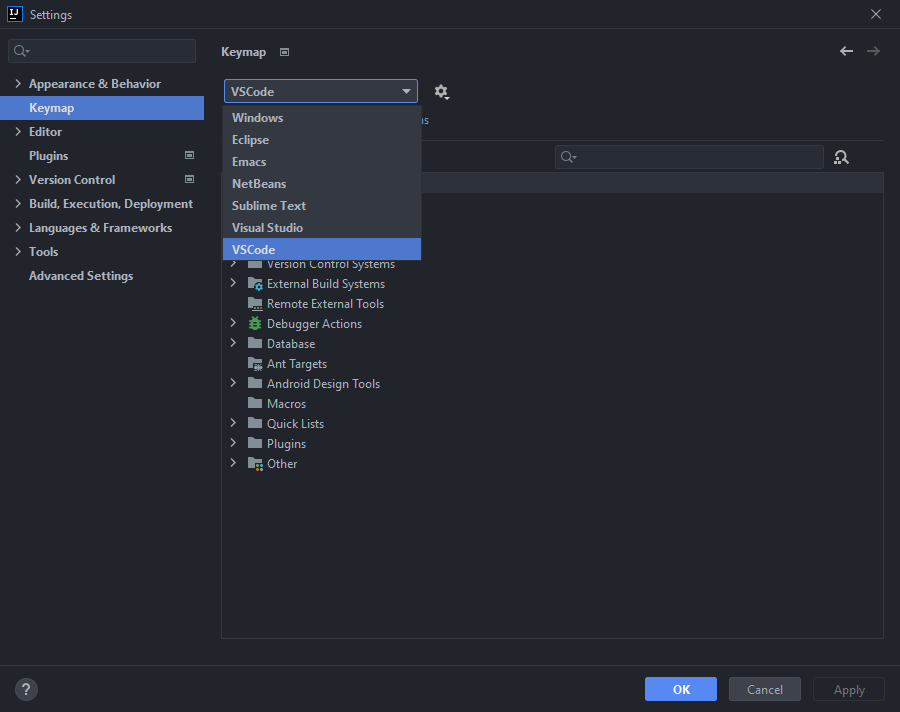
IDEA返回上一次光标所在位置
解决IDEA打开某个项目卡住(白屏)
其解决思路为删除IDEA在本地保存的该项目的状态文件;
其代价为需要重新导入该项目的各个模块。
参考资料:
解决IDEA无法指定compile output path的问题
如下图所示:
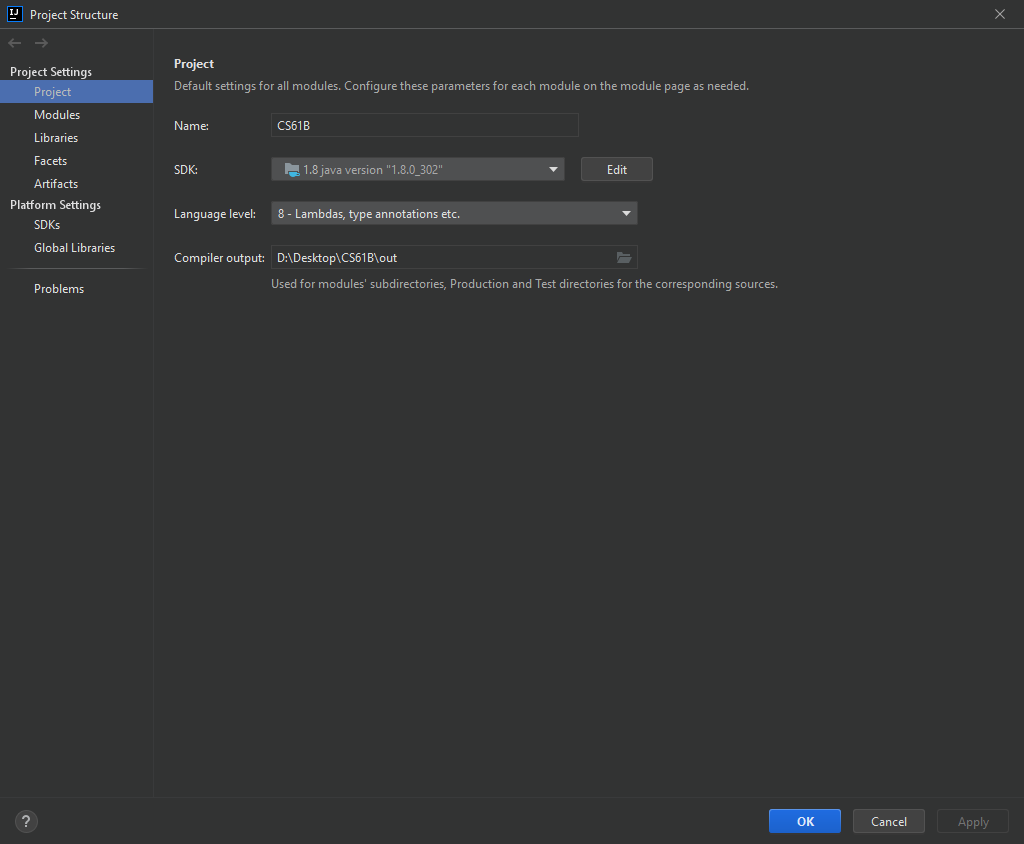
有时上图中的Compile output路径无法通过浏览目录指定,此时可以直接复制目录完整路径到该选项,如上图中的D:\Desktop\CS61B\out,应用后重启项目即可。
对ideaVim中的键进行重新映射
- 在
C:\Users\user\目录下创建.ideavimrc文件。 - 在其中添加如下内容:
" basic settings
set ignorecase
set scrolloff=30
set history=200
set number
set relativenumber
set incsearch
set hlsearch
set keep-english-in-normal
" Plug
Plug 'preservim/nerdtree'
set easymotion
set sneak
" nmap j j to Esc"
" imap jj <Esc>
" I like using H and L for beginning/end of line
" Have j and k navigate visual lines rather than logical ones
nmap H ^
nmap L $
nmap j gj
nmap k gk
" Yank to system clipboard"
set clipboard+=unnamed
" No Leader Keymaps
nmap gd <Action>(GotoDeclaration)
nmap ge <Action>(GotoNextError)
nmap gE <Action>(GotoPreviousError)
nmap gm <Action>(MethodDown)
nmap gM <Action>(MethodUp)
" Use <leader><Right> and <leader><Left> to locate Next/Previous Occurence
" nmap <leader><Right> <Action>(PreviousOccurrenceoftheWordatCaret)
" nmap <leader><Left> <Action>(NextOccurrenceoftheWordatCaret)
nmap <C-Right> <C-F3>
nmap <C-Left> <C-S-F3>
# set leader to space
let mapleader=" "
" Use <leader>l and <leader>h to switch tabs
nmap <leader>l gt
nmap <leader>h gT
" Use <leader>b to locate bracket
nmap <leader>b %
" Use <leader>q to close the current tab
nmap <leader>q :tabclose<CR>
" Use <leader>n to focus explorer
nmap <leader>n :NERDTreeToggle<CR> PS:其中<Action>只能用于IDEA自带的actions。Plugins actions需要使用:。
参考资料:
- vim - Intellij IdeaVim change keys - Stack Overflow
- dotfiles/.ideavimrc at master · fdietze/dotfiles · GitHub
- GitHub - AlexPl292/IdeaVim-EasyMotion: EasyMotion emulation plugin for IdeaVim
- let mapleader = “<Space>” not working! : vim
- Vim & IdeaVim shortcuts, keystroke combos and commands
- Vim keyboard shortcuts for project navigator / structure / tool window
IDEA插件推荐
- IdeaVimExtension:在切换到normal模式时,自动切换为英文输入(切换为美式键盘,不好用)
- IdeaVim-EasyMotion:用于配合
<leader> <leader> w快速跳转 - IdeaVim-Sneak:行内快速跳转
- NERDTree:定位explorer并进行文件选择/重命名/新建等操作。NERDTree support · JetBrains/ideavim Wiki · GitHub
- Material Theme UI:IDEA界面主题美化
其中NERDTree快捷键如下:
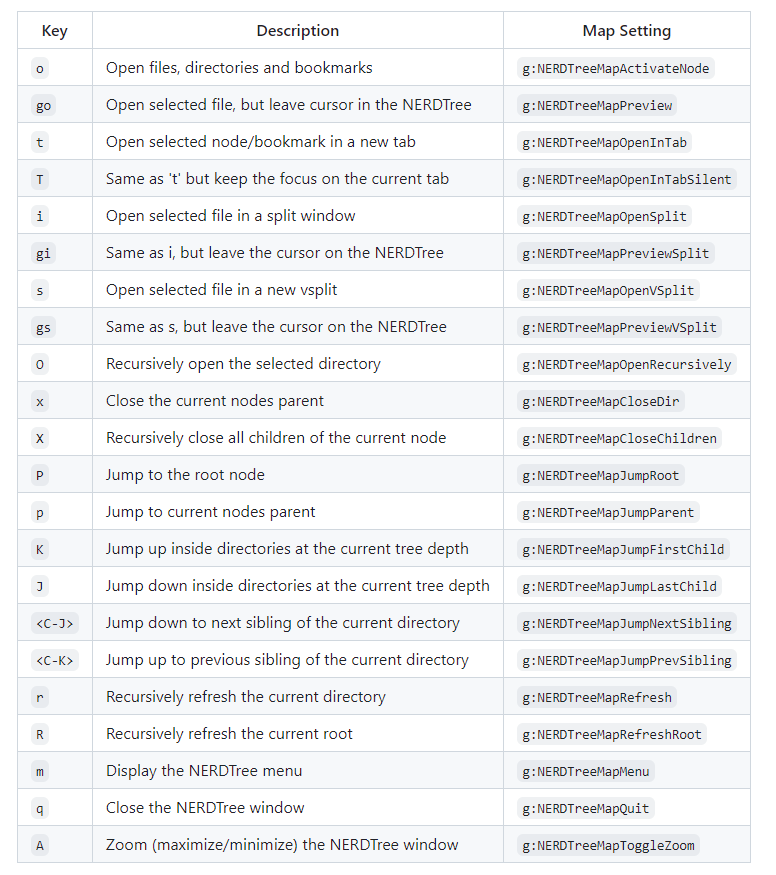
IDEA文件颜色配置
参考资料:
Maven依赖项
报错Dependency 'org.springframework.boot:spring-boot-starter-web:' not found。
解决方案:Settings->Maven->Maven home directory->D:/Develop/Java/Maven/apache-maven-3.8.3,详细见参考资料
参考资料:
创建文件时自动生成作者信息
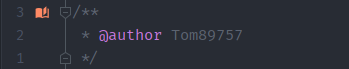
参考资料:
IDEA focus in sidebar
参考资料:
IDEA将dotfiles/idea/.ideavimrc映射到C:\Users\A\.ideavimrc
打开cmd运行如下指令:
mklink C:\Users\A\.ideavimrc D:\Desktop\dotfiles\idea\.ideavimrcIDEA将action映射到vim shortcuts
参考资料:
IDEA在New window(新窗口) 中打开项目
Settings->Appearance & Behavior->System Settings
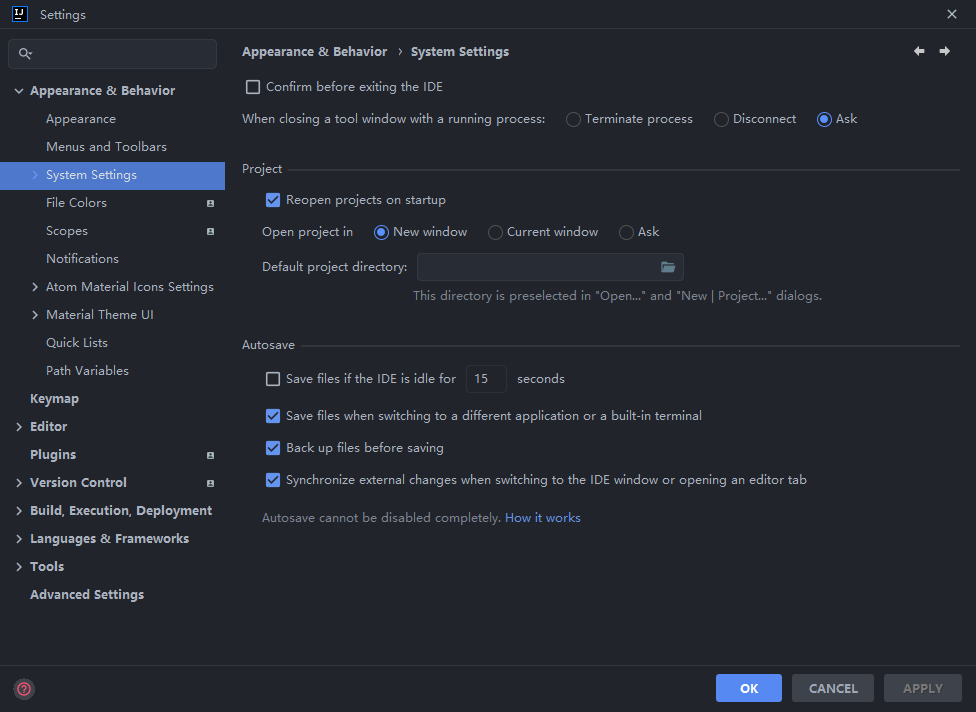
参考资料: