Windows10系统配置
本文记录一下在使用 Windows10 系统过程中的一些常见配置:
PowerShell
环境变量
ls env::查看所有环境变量
ls env:NODE*:搜索环境变量
$env:Path:查看单个环境变量
参考资料:
WSL
安装流程
前置条件
Windows 10 version 2004 and higher (Build 19041 and higher) or Windows 11
安装
-
以管理员身份运行 powershell 或 cmd
-
在打开的终端窗口中运行
wsl --install。- 当第一次使用wsl时运行该命令会默认安装 Ubuntu 系统。
- 已经安装过wsl时运行该命令会列出帮助信息
第一次打开新安装的 Linux distribution (即wsl系统)时会打开一个控制窗口,并需要等待文件解压和存储在本机上,等待即可
-
可以通过
wsl --list --online列出可以在线安装的wsl发行版本: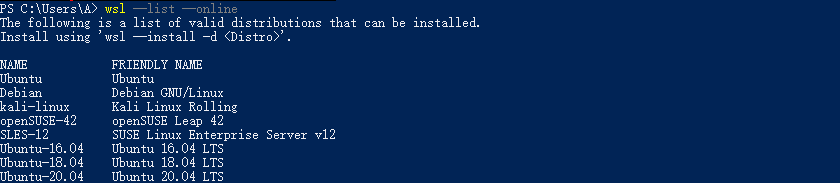
-
可以通过
wsl --install -d kali-linux指定安装的wsl为kali发行版: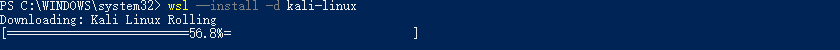
WSL代理配置
配置代理后测试代理不能使用ping,因为ping使用ICMP协议,而代理只支持TCP/UDP数据包。应该使用curl:
curl https://www.youtube.com | head -1参考资料:
WSL普通用户无法登录
wsl -u root:
参考资料:
cmd
别名设置
在windows系统中可以使用类似Linux中alias的别名设置。
- 编写
cmd_auto.bat脚本文件,内容如下:
@doskey javac=javac -encoding utf8
@doskey ls=dir /b
@doskey grep=findstr@doskey即等价于Linux中的alias。
- 在注册表中的
Computer\HKEY_LOCAL_MACHINE\SOFTWARE\Microsoft\Command Processor添加AutoRun字符串项,并设置cmd_auto.bat的路径,其等价于Linux中的/etc/profile/或~/.bashrc文件设置,会在cmd启动时自动运行。
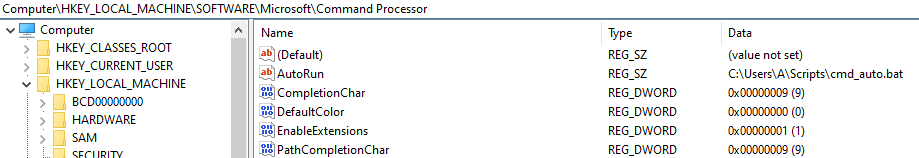
参考资料:
cmd中文乱码
chcp 65001:临时改为UTF-8编码。
参考资料:
Scoop
Scoop是Windows系统下一款流行的包管理工具
推荐包:
- GitHub - solidiquis/erdtree: A multi-threaded file-tree visualizer and disk usage analyzer.:目录结构树状展示
- GitHub - Slackadays/Clipboard: Your external brain that remembers anything, anytime, anywhere. Save time and effort the 𝗲𝗮𝘀𝘆 way! 😄:实现终端复制、剪切和粘贴。
参考资料:
cmd自动补全和命令高亮
clink用于替代cmd终端;starship用于定制shell。
参考资料:
cmd默认以管理员身份运行并关闭UAC prompt
主要参考资料2配置。
参考资料:
cmd配置Fira Code字体
参考资料:
- Font not in Windows 10 console properties list - Super User
- Ligatures not working with Fira Code Light in console · Issue #941 · tonsky/FiraCode · GitHub
- cmd.exe support · Issue #431 · tonsky/FiraCode · GitHub
- Detect path of font on Windows - Super User
- How to Customize the Font in Windows Command Prompt: 15 Steps
在配置Docker后, Clash for Windows中端口不能设为1080,一直为0
原因:
Docker会用到wsl,wsl会用到hyper-V,hyper-V会让win10的动态端口变成1024开始的13977个端口,然后hyper-V会随机保留端口,大概2860个左右,刚好占用了clash端口。
解决方法:
一种是把动态端口改到更高的端口区域去,或者将使用的端口从hyper-V保留端口中排除。
参考资料: